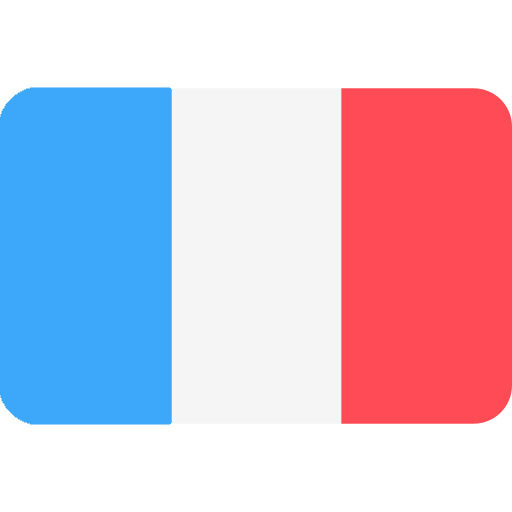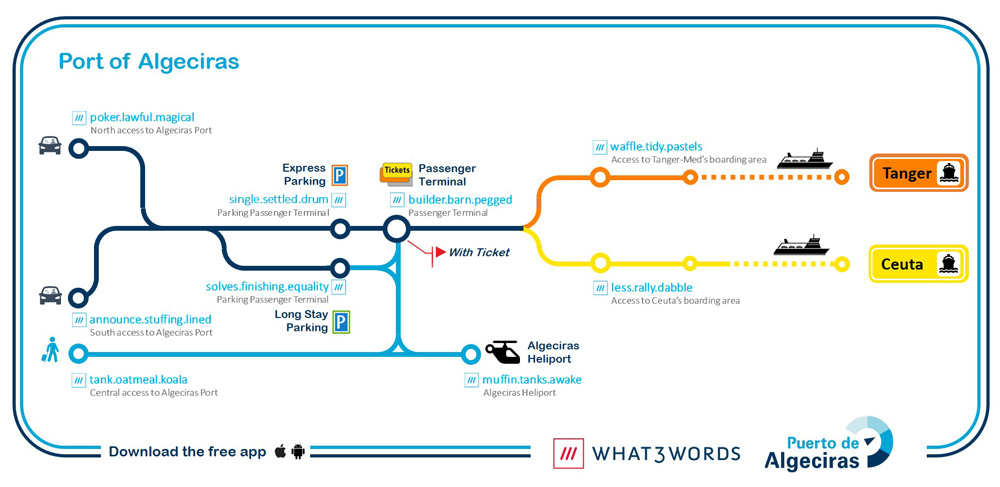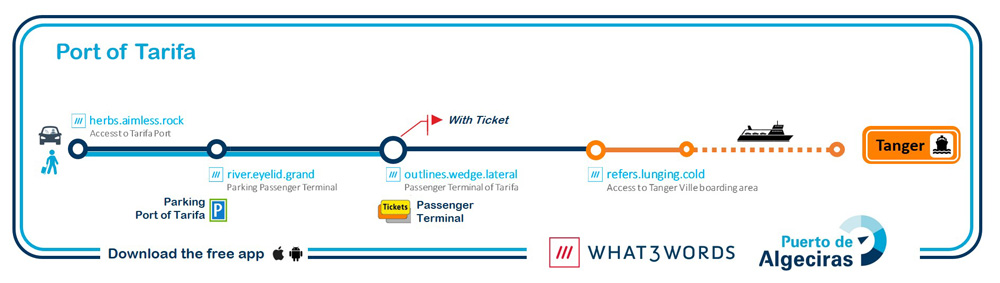PORT OF ALGECIRAS
To and from: Ceuta and Tanger Med
Passenger Terminal: The main passenger terminal building occupies a 12,000m2 surface area, with the ground floor used for ticket sales, shipping line offices, shops and institutional offices, and the disembarkment lounge. The top floor is occupied by luggage, passport and ticket control facilities, a cafeteria and the embarkment lounges.
The annexe building is a shopping centre covering 7,900m2 and also distributed over two floors: the ground floor is used for office space by travel agencies and shipping lines and the top floor is shared between freight forwarders and shipping lines. The western wing of the building houses our heliport that is managed by AENA.

Routes and main locations
1.- How to get with What3Words
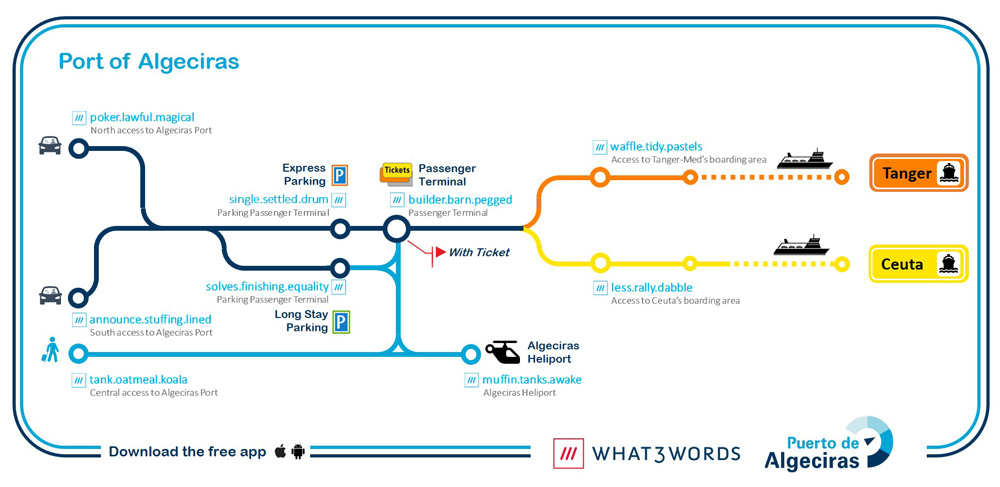
Instructions:
What3Words is a really simple way to talk about location. They have divided the world into a grid of 3m x 3m squares and assigned each one a unique 3 word address. To find your desired destination, simply follow the steps below:
- Download the what3words app on the App Store, Google Play Store or go to what3words.com.
- Open the app, or the website, and tap/click on the magnifying glass icon, then type the 3 word address (in blue, close to the what3words logo under the format word.word.word) of your destination.
- Click on the result corresponding to your search.
- You can now see where your destination is located on the map. In addition, you can navigate to your destination by clicking on the navigation icon at the bottom.
- If you need, this video explains you how to navigate to a 3 words address.
2.- How to get with geographical coordinates in Google Maps
How to arrive
PORT OF TARIFA
To and from: Tánger city
Passenger Terminal: The passenger terminal building occupies a 2,116m2 surface area distributed over two floors: ticket sales offices, a cafeteria and the shipping-line check-in areas are located on the ground floor, along with institutional offices, and the top floor is likewise occupied by institutional offices.

Routes and main locations
1.- How to get with What3Words
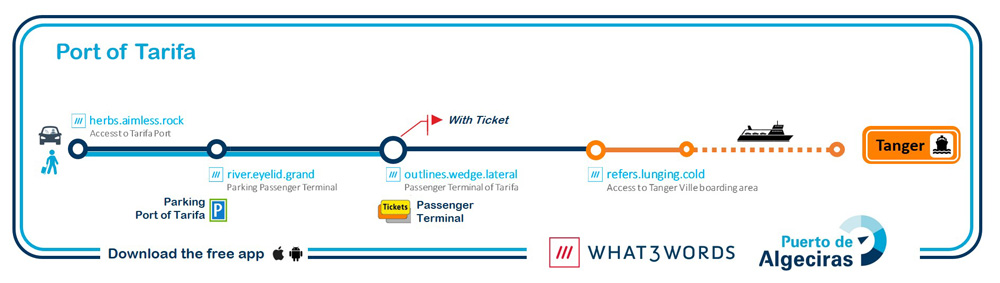
Instructions:
What3Words is a really simple way to talk about location. They have divided the world into a grid of 3m x 3m squares and assigned each one a unique 3 word address. To find your desired destination, simply follow the steps below:
- Download the what3words app on the App Store, Google Play Store or go to what3words.com.
- Open the app, or the website, and tap/click on the magnifying glass icon, then type the 3 word address (in blue, close to the what3words logo under the format word.word.word) of your destination.
- Click on the result corresponding to your search.
- You can now see where your destination is located on the map. In addition, you can navigate to your destination by clicking on the navigation icon at the bottom.
- If you need, this video explains you how to navigate to a 3 words address.
2.- How to get with geographical coordinates in Google Maps
How to arrive